


Obviously, the lighting is not great as this is not my greatest skill but I can't wait to see hot it looks in the engine with the whole materials and textures applied, but I have to create them in the first place. Now I will go back and forth to find the appropriate scale for the environment in accordance to player measurements.
Now, here I am in Unity trying to achieve the perfect scale. After half an hour, I think I found the sweet spot. Here are some early previews:


I am so glad it imported with the materials assigned properly. Now I selected the whole circus and ticked the static box so all the lighting and shadows as well as calculations are a lot easier to process for the game engine. I also added a mesh collider on all of the assets so the player character can jump around and not get through them.
I need to build a terrain around so the players won't fall when spawning inside the circus. I started with just a simple plane to test the player camera and how it behaves. After, I watched a tutorial about the terrain tools in Unity since that gave a nice mesh and I could use a tiling texture without having to build it manually as with the circus, specifically a sand one. I downloaded some Mediterranean trees from the Unity Asset Store to break up the elongated lines along the circus stage area.

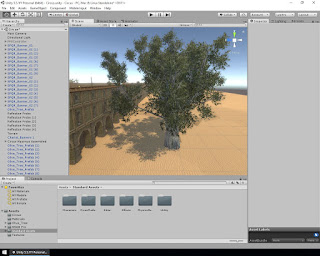
After working for some time in the engine, I wanted to ensure that engine is rendering colours and lighting properly for Physically Based Rendering (PBR) materials so I watched a tutorial from Unity showing how to change the settings of the project accordingly to get best results. I also took into account the Unity Material chart values for accurate representation of specularity for different types of materials since every engine handles them differently.
References
Allegorithmic,
2016. Substance for Unity: Chapter 01-02 Working with PBR in Unity. [Online]
Available at: https://www.youtube.com/watch?v=ypQ_VWWCnv4
[Accessed 16 April 2017].
Available at: https://www.youtube.com/watch?v=ypQ_VWWCnv4
[Accessed 16 April 2017].
Ferreira, R., 2016. Sand Desert Heightmap -
Tutorial [Unity 5] (EN sub). [Online]
Available at: https://www.youtube.com/watch?v=rpY504Zxy7c
[Accessed 16 April 2017].
Available at: https://www.youtube.com/watch?v=rpY504Zxy7c
[Accessed 16 April 2017].
Immortal Factory, 2016. Assetstore.unity3d.com. [Online]
Available at: https://www.assetstore.unity3d.com/en/#!/content/61874
[Accessed 18 April 2017].
Available at: https://www.assetstore.unity3d.com/en/#!/content/61874
[Accessed 18 April 2017].
Textures.com, 2017. Textures.com - SoilBeach0087. [Online]
Available at: https://www.textures.com/download/soilbeach0087/32630
[Accessed 18 April 2017].
Available at: https://www.textures.com/download/soilbeach0087/32630
[Accessed 18 April 2017].
Unity Technologies, 2017. Unity - Manual: Terrain
settings. [Online]
Available at: https://docs.unity3d.com/Manual/terrain-OtherSettings.html
[Accessed 18 April 2017].
Available at: https://docs.unity3d.com/Manual/terrain-OtherSettings.html
[Accessed 18 April 2017].
Unity Technologies, 2017. Unity - Manual: Creating
and editing Terrains. [Online]
Available at: https://docs.unity3d.com/Manual/terrain-UsingTerrains.html
[Accessed 18 April 2017].
Available at: https://docs.unity3d.com/Manual/terrain-UsingTerrains.html
[Accessed 18 April 2017].
Unity Technologies, 2017. Unity - Manual: Material
charts. [Online]
Available at: https://docs.unity3d.com/Manual/StandardShaderMaterialCharts.html
[Accessed 18 April 2017].
Available at: https://docs.unity3d.com/Manual/StandardShaderMaterialCharts.html
[Accessed 18 April 2017].
Unity Technologies, 2017. Unity - Manual: Terrain
Textures. [Online]
Available at: https://docs.unity3d.com/Manual/terrain-Textures.html
[Accessed 18 April 2017].
Available at: https://docs.unity3d.com/Manual/terrain-Textures.html
[Accessed 18 April 2017].
No comments:
Post a Comment